How to purchase shipping labels through Easypost and Sarap NowUpdated 2 years ago
This guide is for those who want to purchase a shipping label through our seller's portal. We currently use Easypost as our preferred shipping partner.
Setting up Easypost:
Navigate to Settings -> Shipping Settings in the Seller's Portal.
Locate 'Easypost', click on the 3 dots, and then enable the option.

Fulfill Your Order:
Within the Seller's Portal, go to ORDERS -> MY ORDERS.
Select the specific order you need to fulfill.
Review the order information and click "PROCEED TO FILL ORDER".
Click "FULFILL NOW" after reviewing the information.
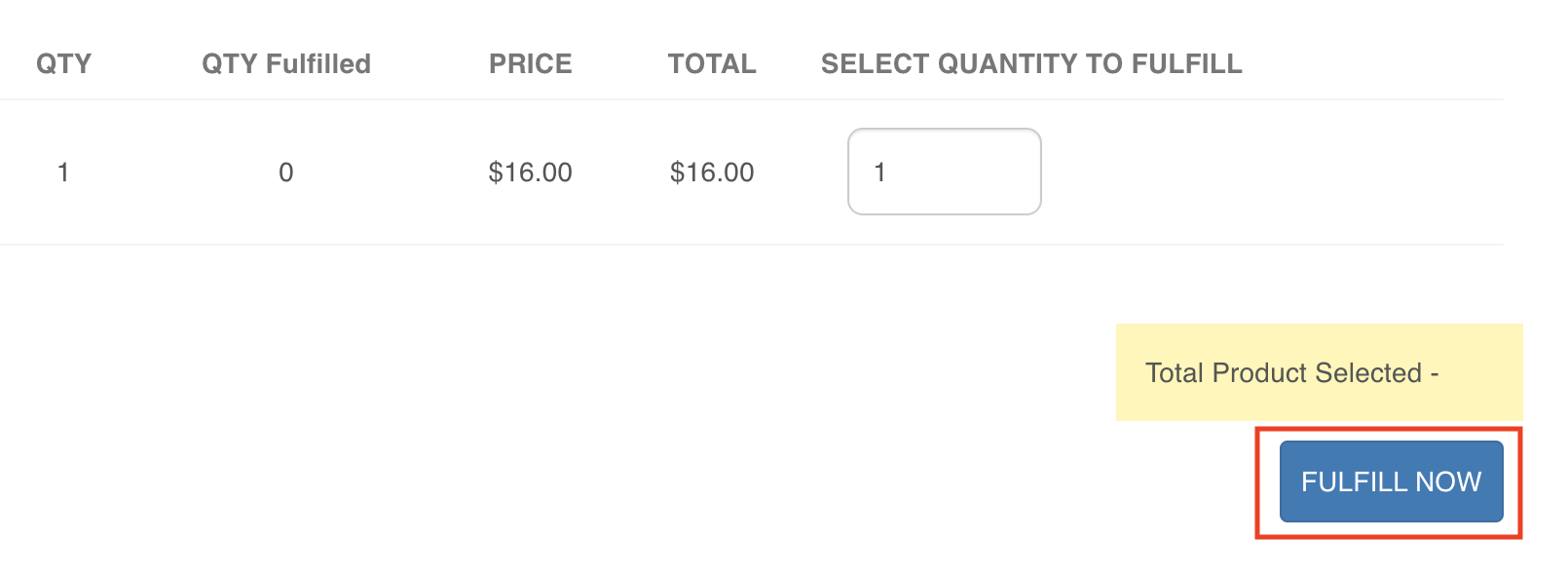
Selecting Easypost for Shipping:
Click the dropdown and select "Easypost Shipping".

Choosing Shipping Method:
Select your preferred shipping method.
Agree to the shipping cost deduction from your earnings by checking the box.
Click "Agree and Fulfill".
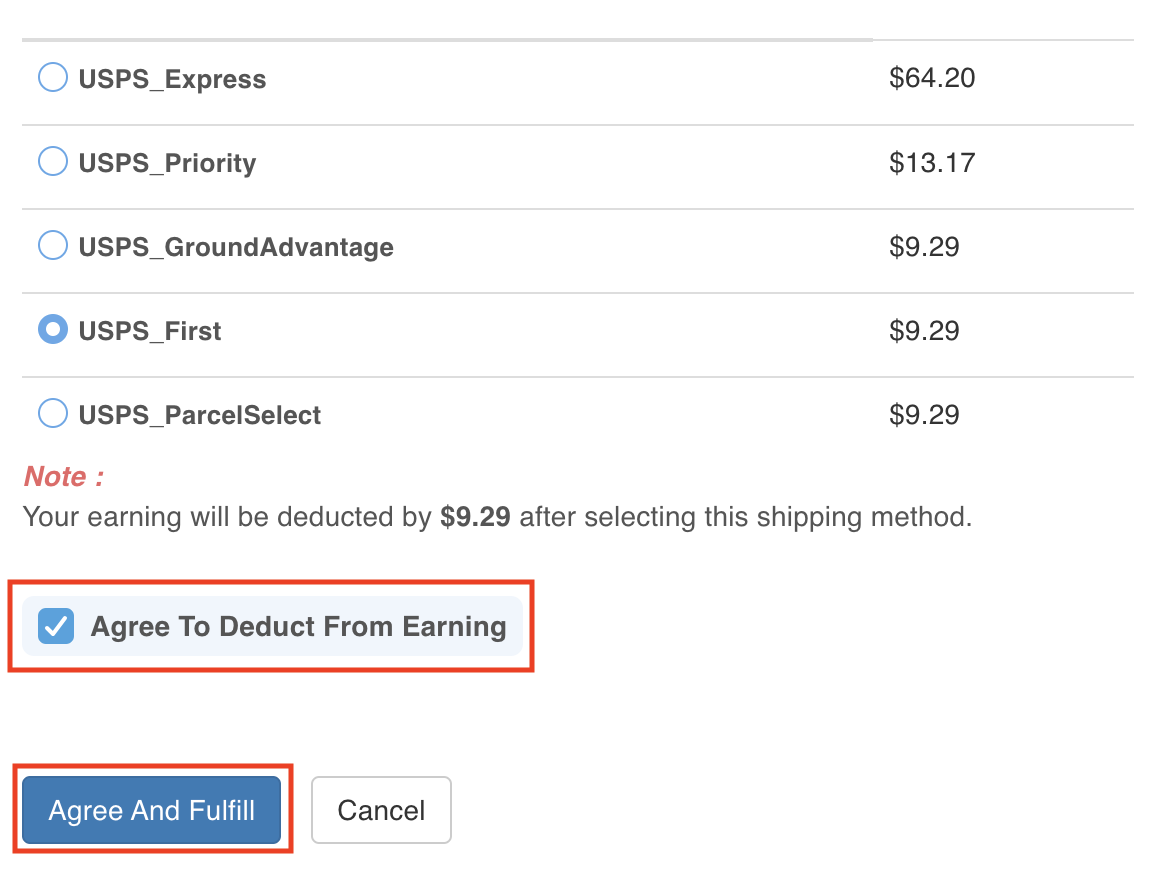
Generating Tracking Information:
Tracking information will be automatically generated and saved.
Now, you are ready to set up your shipping label.